Non-manifold Geometry
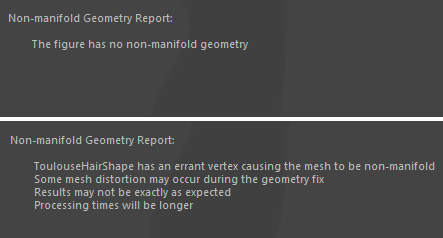 Example DTL non-manifold geometry reports
Example DTL non-manifold geometry reportsIntroduction
Some assets created for Daz figures suffer from non-manifold geometry. Whilst this does not generally present much of a problem for 2D rendering, it can create problems when converting and using figures in 3D. In particular, non-manifold geometry significantly increases processing and import times. Maya can take many hours applying fixes and they do not always work. Non-manifold geometry also prevents the use of the sculpt tool in Maya which presents a significant restriction for artists wanting to create extra morphs or perform other editing tasks once the DTL conversion has taken place.
Fixing Non-manifold Geometry
There are a number of ways in which non-manifold geometry can be fixed. DTL can attempt to fix non-manifold geometry in Maya by selecting the checkbox on the DTL options dialog that appears shortly after a dtu file is imported. However, this significantly increases processing time and good results cannot be guaranteed.
The second way to fix non-manifold geometry is to allow Unreal Engine to fix it on import. This does not seem to be documented, provides no guarantees and also takes a significant amount of time - importing a figure with non-manifold geometry into Unreal Engine can take literally hours.
Another, more involved way to fix the non-manifold geometry is to export the item from DazStudio, manually fix the geometry in Maya / Blender and re-import it into DazStudio. However, this requires a degree of 3D modelling skills and is not an ideal solution for everyone.
Perhaps the best option would be to contact the creator of the asset and ask them to fix the non-manifold geometry. If the asset has been purchased with an Interactive License, it is reasonable to expect the asset to be free from non-manifold geometry, as affected assets will not work properly when used in interactive environments.
How DTL handles Non-manifold Geometry
DTL checks the figure for non-manifold geometry before the conversion process and will make a recommendation to the user before continuing. It is then the user's choice as to whether or not to proceed with the conversion and whether or not to request DTL attempt to repair the non-manifold geometry, to let Unreal Engine attempt to fix it on import or to export the offending mesh separately.
Note that even if the conversion is successful, Maya can take many hours to save the figure. Additionally, UE will take many hours to import it. A test was run with a SubDivision 1 figure with non-manifold clothes and hair. After conversion, Maya took over six hours to export it and UE took over twelve hours to import it. It seemed to work OK in UE, but it is important to note that even if it is successfully imported into UE, there are no guarantees that non-manifold geometry will not cause unforeseen performance and stability issues later.
Bottom Line
In general, it is best to avoid using assets that have non-manifold geometry. If non-manifold geometry must be used, then finding the best way to fix it may require a few attempts. If you have purchased an Interactive License for an asset that suffers from non-manifold geometry, you may want to consider asking the creator to fix the issue and provide an update; it seems reasonable to expect an asset sold with an Interactive License to not contain non-manifold geometry.
↑