Prerequisites
On This Page
- Software Prerequisites
- Hardware: Recommended System
- Installing the DTL Maya plugin
- Updating the Daz To Unreal plugin
Software Prerequisites
In order to use DTL, the following applications need to be installed:
- Windows 10 or 11
DTL should work on Mac, but is untested. If you are a Mac user and are willing to copy a couple of scripts into specific locations, please get in touch - Maya 2023.2, 2023.3 or 2024.1
The indie licence for Maya costs around $300 per year and is available here
A 30 day trial is also available here - DazStudio 4.22:
The latest version of Daz Studio can be downloaded here - The DazToUnreal Plugin:
Latest version available here - Unreal Engine 5.1, 5.2 or 5.3:
Latest version available here - The DTL system
Hardware: Recommended System
DTL no longer requires a high-end computer to run. Any PC capable of running games should be able to run DTL, although users with less than 32GB of memory are likely to experience longer processing times.
Installing the DTL Maya plugin
To install the DTL plugin, open the Plug-in Manger from the main menu:
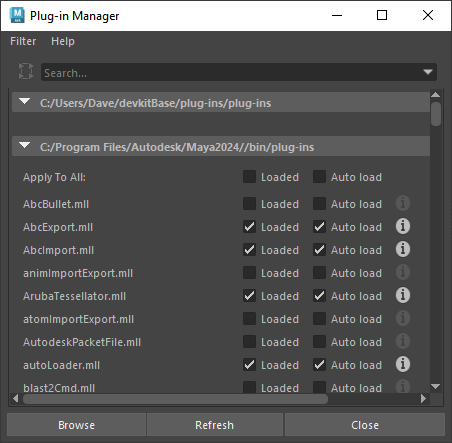 Maya plugin manager
Maya plugin managerClick the 'Browse' button on the dialog and navigate to:
If you have a non-standard Maya plugin, copies of the plugins can also be found in Documents\Daz 3D\Bridges\DTL\
Double clicking the DTL.mll plugin file will install the plugin. Click 'Allow' if a warning box comes up.
To verify the plugin is installed properly, go to the File Menu and find the new 'Import .dtu for DTL' menu entry.
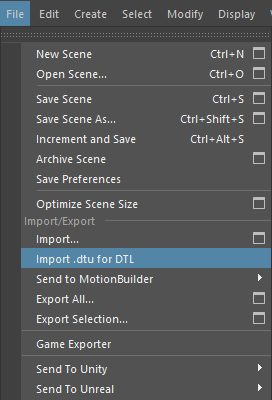 The 'Import .dtu for DTL' menu entry
The 'Import .dtu for DTL' menu entryNote that DTL requires that the world coordinate system in Maya set to Y-up. This is the default setting for Maya. To check, see here:
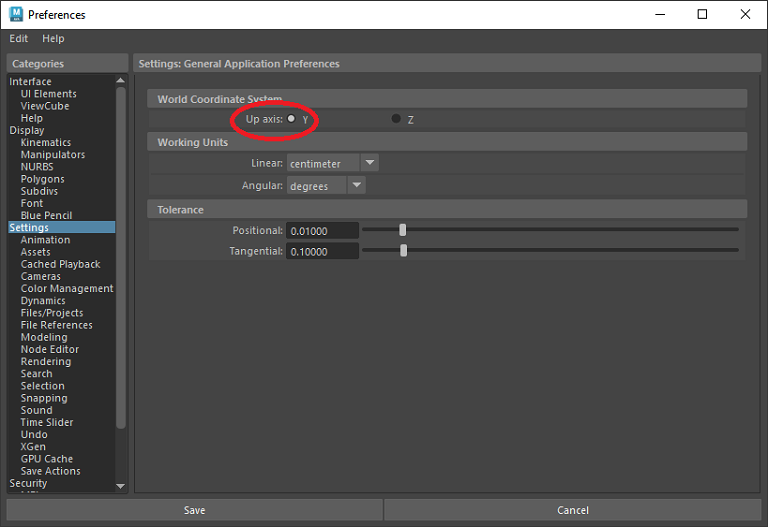 Setting Yup in Maya
Setting Yup in MayaUpdating the Daz To Unreal plugin
DTL is shipped with the latest version of DazToUnreal available at the time of release, so the steps shown in the video below are only necessary if the installation of an updated version of the DazToUnreal plugin is required. A link to the latest version of the DazToUnreal plugin can be found above. Many thanks to David Vodhanel for his tireless work on the DazToUnreal plugin.
DTL relies on the DazToUnreal plugin to export high resolution figures from Daz Studio in .fbx and .dtu file formats. The plugin also exports the figure's materials and automatically imports them into any Unreal Engine project that has the plugin installed and is open at the time of export from Daz Studio.